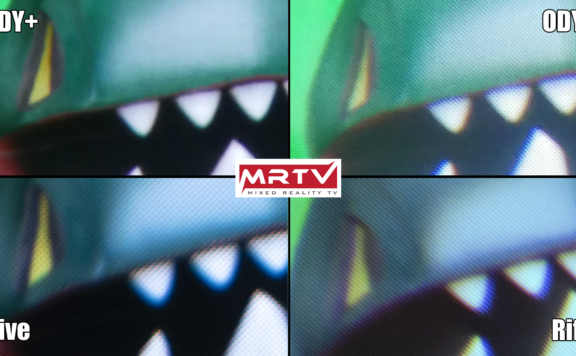The Apple Vision Pro is without a doubt an incredible device. It is the most sophisticated tech gadget I’ve ever owned, and it’s simply the best XR headset on the market right now, even one year after it has launched. Period. It’s still the future that you can own and use today, and it’s the wet dream of every tech enthusiast and early adopter. However, it is the future built with the limitations of today’s technology. While all the futuristic functions are there—and Apple’s vision of spatial computing is as clear as it can be—it is also really expensive, still big and bulky, and not yet made for the mainstream consumer. But we will get there, because once this technology shrinks in size and price, there is absolutely no doubt that everyone will want to own one, and we will finally live in a spatial computing era where physical screens are a thing of the past. This is only the first step toward that era.
In this review, I will explain why, in my opinion, the Apple Vision Pro is the revolutionary device we’ve been hoping for—even though right now it’s more of a proof of concept and a development kit for the future apps we will use. I will also compare the device to other VR headsets on the market, discuss who should jump on board right now and get it, who should definitely not get it, and explore what alternatives are out there. So, absolutely stay tuned and read the whole review to get the full picture.
Build Quality & Features
The first thing you notice when you get your Apple Vision Pro is its excellent design and build quality. Just as expected, Apple nailed it in this department—at least as far as the look and feel of the hardware is concerned. And by “feel,” I mean when holding it in your hands (not yet how it feels when you put it on, because that is a whole different story). The headset looks gorgeous with its aluminum frame and transparent front made from laminated glass that houses cameras, sensors, and the EyeSight display. The face gasket—Apple calls it the “light seal”—is held in place magnetically and I love that. The light seal cushion, which is the part that actually touches your face, is made of a textile fabric reminiscent of what we’ve seen in the Valve Index. You get two different sized cushions in the box—a slimmer one and a thicker one. Note that the Vision Pro does not come with any eye relief feature, so you adjust the distance of your eyes to the lenses by choosing the appropriate light seal cushion.
Lenses & Optical Stack
Speaking of the lenses, the Vision Pro comes with clear pancake lenses that appear quite small compared to those on the Quest 3 or Pico 4. The reason is that the Vision Pro boasts much smaller 4K micro‑OLED displays and therefore doesn’t require larger lenses. These lenses are enveloped in black fabric that allows them to move automatically to fit the user’s interpupillary distance (IPD). It’s simply premium. We’ll discuss the optical stack in more detail shortly.
Headbands and Straps
The headset comes with two different headbands: the Solo Knit and the Dual Loop band. Both are high-quality textile fabric straps that complement the overall design. The pre-installed Solo Knit strap is a simple fabric strap that hugs the back of your head without offering over‑the‑head support; it adjusts with a single knob on the side—which, by the way, is the first time I’ve seen a fabric strap adjusted with a knob instead of velcro. The Dual Loop is a more traditional head strap that includes a middle strap to take some weight off your face. Unfortunately, neither strap offers a counterweight to balance the quite heavy Vision Pro (around 600 g), a point I’ll return to in the comfort section. I suspect Apple assumes the headset will be used with a back headrest or while lying down, scenarios where a fabric head strap is ideal compared to a rigid one.
Buttons and Controls
The Vision Pro features several buttons for direct user interaction. It sports a digital crown (similar to what you see on the Apple Watch) positioned at the top right, which allows you to gradually switch from pass-through to full immersion VR mode. This crown also doubles as a button—when depressed, it opens the home menu in the space in front of you. Additionally, there’s a button on the top left used as a camera button, since the device can also serve as a camera for pictures and videos. You can even confirm purchases from the App Store by double-clicking that button. Overall, the build quality is top-notch—exactly what you’d expect from an Apple device at this price level. It’s a piece of tech you just want to own and play with if you’re a tech enthusiast like me. Unfortunately, the emphasis on design and aesthetics seems to come at the expense of comfort, which is one of my biggest gripes—but we’ll discuss that shortly after we cover visuals.
Visuals
To make the Apple Vision Pro a convincing product, Apple had to get the visuals right—and for the most part, they did. It isn’t yet perfect, but we haven’t seen a headset that gets everything right. Let’s look at what’s great and what could be improved in future generations.
Displays
The Vision Pro uses two 4K micro‑OLED displays, and they are gorgeous, as you’d expect from such a high resolution per eye. The picture is simply perfect—you can’t see individual pixels anymore. It makes sense that Apple waited for this display technology for their first headset; everything looks crisp and real. While the Quest 3 also has a very sharp picture, the high resolution of the Vision Pro sets it apart as the next level of visual clarity—it’s absolutely gorgeous. Moreover, thanks to the micro‑OLED technology, you get deep, true blacks and high‑contrast colors that competing headsets often miss. The Vision Pro is also the brightest micro‑OLED headset I’ve tested. There’s no mura (nonuniformity in pixel luminance) here—something that plagues other headsets like the PSVR—so bright scenes are truly bright.
Lenses
Of course, lenses alone don’t make up the complete optical stack. But they are a crucial part of the equation: even the best displays can be undermined by poor lenses. The Vision Pro comes with pancake lenses—clear lenses that use multiple reflections to allow for a smaller headset form factor. They’re good enough to let the displays shine, but they aren’t perfect. In direct comparisons with the Quest 3 lenses (which cost around $500), I sometimes prefer the Quest 3’s approach. The Vision Pro lenses offer a generous sweet spot, enhanced by auto‑IPD adjustment via built‑in eye tracking, ensuring the lens position matches your eyes. However, in high‑contrast scenes, there is some visible glare—not as severe as on some other headsets, but still noticeable. Additionally, at the very outer edges, you might notice a slight blue color shift, especially on white backgrounds. Overall, while the lenses do a good job, there is room for improvement.
Field of View (FOV)
My biggest gripe with the optical stack is the relatively small field of view (FOV). When I first used the device, this limitation negatively impacted my experience—especially if you’re coming from a headset like the Quest 3. Out of the box, the Vision Pro’s FOV is probably even smaller than that of the Quest 2. The issue seems to stem from the distance between your eyes and the lenses; Apple has played it very safe, leaving extra room that limits the visible FOV. New VR users might not notice, but those familiar with VR will. Some have experimented with alternative head straps (removing the face gasket) to bring their eyes closer to the lenses, which does improve the FOV significantly—making it more comparable to the Quest 3. In terms of binocular overlap (the stereo overlap necessary for immersive 3D vision), the Vision Pro is acceptable but not exceptional. It’s comparable to the Quest 3 but there’s hope that Apple will increase this in future iterations.
Pass-Through Mode
When you first put on the Vision Pro, you see your actual environment through the pass‑through camera view—and what you see is the best pass‑through experience I’ve ever encountered in a headset. It isn’t perfect, but the near‑instantaneous, low‑latency view is impressive. Watching your hands move feels natural—as if you’re looking at them through glass, not a lagging video feed. The resolution is superior to that of the Quest 3 or Quest Pro, and there are no strange distortion issues. Although the pass‑through does suffer from some noise (especially in darker environments) and isn’t optimized for rapid motion (causing occasional blurriness), these issues are confined to the pass‑through environment and not the virtual objects overlaid on it. Despite these flaws, I’m satisfied with how the Vision Pro represents your environment and superimposes virtual elements with a touch of “Apple magic” (for example, realistic shadows and reflections).
Comfort
I warned you earlier that I’d have some harsh words about comfort. Is it terrible? Not exactly—but it could be so much better. The Vision Pro is heavier than it could have been. Apple opted for premium materials like aluminum and laminated glass to make the device look amazing, but this choice comes at the expense of comfort. For instance, why use aluminum instead of plastic, or laminated glass instead of another transparent material? The design looks premium, but it makes the headset heavier.
At around 600 g the weight becomes significant during long sessions. The two included fabric head straps do little to balance the weight, meaning that all 600 g sit on your face. Although the Dual Loop strap includes an over‑the‑head component, it doesn’t do much to improve balance. On the plus side, the face cushions are very comfortable and distribute the weight evenly, thanks to the initial face scan that customizes the fit. It’s heartbreaking to think how comfortable the Vision Pro could be if Apple had prioritized feel over look. Another baffling design choice is that the sidearms do not allow the headset to swivel; they are fixed to the body, so you can’t adjust the angle to better fit your face. Overall, while comfort isn’t a complete deal‑breaker, it is an annoyance—and I’m already looking forward to third‑party head straps that might remedy this issue.
Battery Situation
The amount of time you can use the Apple Vision Pro depends not only on comfort but also on the battery. Instead of integrating the battery into the headset (which might have made it even more front‑heavy or limit strap options), Apple opted for an external battery solution. The Vision Pro comes with a battery pack that connects to the headset via a cable long enough to tuck into your pocket. This solution works better than expected. The battery lasts for around 2½ hours. If that isn’t enough, you can connect the supplied wall charger to the battery and use the device as long as you want. When you’re on the go, you can also hook up any power bank using the USB‑C port, or purchase a second battery pack for only $199. Overall, I never had any issues with this setup—it works better than I anticipated.
UI/UX
This is where the Vision Pro truly shines and sets new standards for the industry. The user interface and overall experience are the best I’ve ever seen in a VR headset. It genuinely feels like magic once you start using it. And once you go back to a Quest 3, you’ll notice just how lacking its hand tracking is in comparison.
Apple has flawlessly combined eye and hand tracking. Look at an app icon, perform a pinch gesture, and the app launches. What’s really cool is that hand tracking works even when your hands are resting on your lap—the tracking volume is impressively generous. Scrolling through photos is as intuitive as grabbing an imaginary thread to pull the image in the desired direction. There’s no noticeable latency. Apple has also perfected window management: a bar beneath each window lets you reposition it in space, and a pinch gesture on the edge allows you to resize it. All of these gestures feel as natural as using an iPad. I even had several first-time VR users rave about how easy it was to use. (I even let my wife try it—she usually despises every headset I make her try, but not this time!) It’s clear that moving forward, Meta and Google’s XR headsets will need to adopt similar features and they will. Well done, Apple!
Content & Applications
Apple follows its own path with the Vision Pro. This isn’t just a VR gaming device like the Quest or earlier headsets—it’s a spatial computer that can also function as a VR headset if the content calls for it. The main use case, however, is spatial computing. Apps and content live in your actual environment, augmenting reality with elements like virtual turntables on your kitchen table or a miniature golf course in your living room. The mixed‑reality applications leverage the device’s precise tracking to create a truly spectacular illusion. For example, the Vision Pro even factors in your room’s lighting when rendering virtual objects, so reflections appear stunningly real. It’s the most impressive mixed‑reality experience I’ve seen, and Apple nails it on the first try.
You’ve probably heard of the dinosaur app “Encounters,” which opens a portal into your reality for a close‑up meeting with a dinosaur. As a VR veteran, I found it impressive—and I can only imagine the awe of first‑time users facing a Tyrannosaurus Rex. While there’s a growing selection of apps designed specifically for the Vision Pro, it’s clear that developers still need time to fully exploit the platform’s capabilities.
On the software side, all the essential first‑party apps are here—Photos, Mail, Safari, Keynote, and more. If you’re already invested in the Apple ecosystem, you’ll feel right at home. You can open these apps and position them anywhere in your space, building a multi‑monitor setup like a Wall Street broker or arranging a video screen on your wall while you work on a Keynote presentation. Most apps currently use the spatial feature only to display 2D screens within a 3D space, but I’m excited to see future apps take full advantage of the platform—think 3D jog wheels and slider controls for video editing software. With a potent M2 chip at its core, the Vision Pro is a capable computer on its own. In addition to first‑party apps, you can download and use iPad apps (provided they haven’t been restricted for Vision Pro use), which gives you thousands of apps at your fingertips—a huge advantage over Meta’s ecosystem. Chances are, the software you already use daily is waiting for you on the Vision Pro.
iPad apps open in spatial windows that you can freely reposition. You can interact with these virtual screens just like you would with an actual iPad—either by touching them directly or by using the familiar click gesture. This seamless experience means that the Vision Pro could eventually replace your iPad or even your Mac for productivity, especially when paired with a wireless keyboard (Apple’s Magic Keyboard works beautifully here). Of course, while you could also use the on‑screen virtual keyboard or speech‑to‑text, your seat neighbor might not appreciate listening to you dictate your work! At the moment, though, I wouldn’t choose the Vision Pro over my MacBook Air for heavy-duty work—desktop apps (like DaVinci Resolve) still outperform their iPad counterparts—but the virtual desktop functionality is promising. Imagine your MacBook reimagined as a huge 4K display in mixed reality—a distraction‑free workspace that could eventually render physical screens obsolete once the headset becomes smaller, lighter, and more affordable.
Avatars
Let’s talk about the Vision Pro’s avatars—or “personas,” as Apple calls them. In this respect, Apple came, saw, and conquered, while the competition still offers cartoonish avatars. The persona avatars on the Vision Pro look incredibly realistic and, more importantly, are expressive. The device tracks not only your gaze but also your facial expressions, and—as with many other features on this headset—it just works. The initial setup is straightforward: the Vision Pro uses its front‑facing display to take pictures of you and guide you through the process. Setting up your persona takes only a few minutes; I had mine ready on the first try.
Apple has solved a real problem with video calls on VR headsets. When you’re on a FaceTime call or using another video conferencing app like Zoom or Google Meet, you can use your ultra‑realistic Persona instead of a webcam feed. This means you can join meetings without leaving the headset. At first, I worried that the avatars might be too realistic and venture into uncanny valley territory, but they work perfectly. And if Meta is also working on ultra‑realistic avatars, having this feature in a production device right now is simply impressive. Well done, Apple—I’m a big fan of Personas!
Content Consumption
The Vision Pro is a wonderful content consumption device. Watching 3D movies on its huge OLED display is pure bliss, and the built‑in audio packs a punch with immersive spatial audio that outperforms the Quest 3. Of course, AirPods work seamlessly with the device too. I’ve already mentioned how fun it is to view 3D videos and photos—reliving memories in 3D feels magical. But there’s more: live events, like concerts or sports, promise to be transformative. We’ve seen a taste of what a dedicated Vision Pro show can look like (several pop stars have recorded special music videos where you are the center of attention), and it’s fantastic. Apple has the financial clout to make such experiences mainstream. For instance, Apple already has contracts with the NBA to deliver immersive sports broadcasts, and it’s only a matter of time before whole games are shown as if you were sitting in the VIP lounge. I can tell you, especially from my fellow Germans, that this potential will sell the device like hotcakes—regardless of the asking price.
Conclusion
AVP is the future. The Apple Vision Pro shows us what the future looks like—and it’s available today. The device’s functionalities are well thought through and polished, ready for prime time. I have no doubt that Apple is onto something big with this headset. As the technology shrinks in size and price, everyone will want one—and it could even replace our smartphones and physical screens altogether.
You get to experience the future with tech available right now, even though the device is still too bulky, heavy, and expensive for mainstream success. But still, what Apple has delivered here is truly impressive. Their vision for the next computing platform is clear: the Apple Vision Pro is here to stay and will only get better from here. It rekindles the excitement I felt for technology from the very beginning.
Should you get it? Without a doubt, the Apple Vision Pro isn’t for everyone. It is, however, the most fascinating piece of tech you could buy right now. If you’re an early adopter who loves exploring the bleeding edge of what’s possible, go for it—you’ll love every moment. Hardcore Apple fans will also enjoy whatever new innovations Apple cooks up next. I can recommend it for professionals who travel frequently, too—the Vision Pro makes an excellent travel companion, offering the best OLED screen to make long flights more enjoyable and even providing increased privacy when working on sensitive documents. For developers, it’s a must-have investment for building that killer Vision Pro app of the future. And for most others, you might be content waiting for the next generation of spatial computers (which will come in sleeker, lighter, and more affordable form factors). Until then, the Quest 3 offers much of the same functionality for a fraction of the price—and even includes controllers for a more immersive gaming experience.
Overall, I am deeply impressed with Apple’s first spatial computer, and I can’t wait to bring you more content. If you’ve made it this far into the review, you surely liked it, so why not leave a comment and let us know what you think about the Apple Vision Pro!