It is actually happening! Varjo enters the VR consumer market! The Varjo Aero is the company’s first ever VR headset that is not strictly aimed at enterprise customers but instead intends to conquer the high-end VR consumer market. And they might actually succeed!
The Varjo Aero is based on the company’s high-end flagship headset for business customers, the VR-3. Varjo kept everything that worked well for gaming, like the impressive visuals achieved by non-glare aspheric lenses and high-resolution panels and stripped the headset off everything that was actually not really needed for a consumer device, like the hand-tracking and the human-resolution focus displays. The latter could not be powered by our current-gen consumer GPUs anyways. Varjo did keep eye-tracking and automatic IPD adjustment though and actually made the device lighter and therefore much more comfortable than its business counterpart.
With an asking price of 2000€ excl. taxes the Varjo Aero is clearly targeted at the high-end VR enthusiast market. This target audience will for sure appreciate that with the Aero, there also won’t be a yearly fee anymore which is still the case for the Varjo business headsets.
The big question that enthusiasts ask themselves now of course: Is the device as good as the VR-3? The answer is no…It is actually better. Find out in this review why that is the case and if you should consider to upgrade.
Build Quality & Comfort
Let’s start with the basics, build quality and comfort.

The build-quality and materials used are top-notch. The Aero is a well-built high-end device that feels just as premium as the VR-3. That does not come as a surprise though since both headsets use exactly the same casing that even features woven fabric parts instead of an all-plastic enclosure like most of the competition. From the outside, you can still distinguish the two headsets though because the Aero only needs one cable whereas the VR-3 still needed two of them. That also means instead of two DP ports and two USB ports like with the VR-3, now only one DP port and a single USB port are needed to connect the Aero to a gaming PC.

Of course, a single cable also benefits comfort and ease of use. Comfort is an especially important aspect here since the Aero is clearly aimed at the high-end simmer community, at users that want to wear the device for hours and hours at a time.
The VR-3 did a good job with comfort but the weight was without a doubt the limiting factor. Even though the balancing was good, you could still tell that you are wearing quite a heavy device.
The Aero is much lighter than the VR-3. Because there is no more hand-tracking and no more focus-displays, the device is now 300g lighter and weighs only around 500g. Since the halo strap is still the same and does a great job at balancing the headset, the Aero is a very comfortable device to wear also for long playing sessions.
The halo-style headstrap allows for a very precise 3-point adjustment. Users can adjust size at the back, like most headsets, at the front part that sits on the user’s forehead and there is even an angle-adjustment at the sides that allows the headset to perfectly fit the user’s face. I had not yet come across a headstrap that would allow for so many adjustments.
Once you understand what you can do with it, you will be able to find the right fit. But it does take quite a bit longer to find the perfect fit than it does with other headstraps. It is just not as simple and straight forward. Moreover, I am missing the functionality of being able to tilt the whole headstrap up like with the Reverb G2. I have quite a big head and at the very beginning, it was kind of hard for me to actually get into the device because of this missing feature. People with even bigger heads might have even more problems and need to make sure the headstrap can work for their headsize at all. For the next generation of Varjo headstraps, there is without a doubt room for improvements, especially for larger head sizes.
Visuals
Now we get to the major selling point of the Varjo Aero: the visuals! These are the best visuals I have ever seen in a VR headset – Period! Virtual worlds even look better than in the VR-3 and that is quite a feat! When I first looked through the Varjo VR-3 months ago, I was extremely excited because virtual worlds simply looked photorealistic and it is the same with the Aero. Exploring Half-Life: Alyx with the Aero is simply a game changer. Never before could you experience that living and breathing world more immersive than with the Aero. The same is true for sims like MSFS. This is so close to the real thing that you might completely forget about the real world outside of the Aero. Visuals are absolutely amazing. And: this time around the displays are even noticeably brighter than they were in the VR-3.
Visuals in VR are highly dependent on displays and lenses. For the Aero we simply have a winning combination of both. Let’s have a closer look.
Lenses
The Varjo Aero uses the same custom-made aspheric lenses as seen in the VR-3. Aspheric lenses are those clear lenses that completely lack the concentric rings that Fresnel lenses are known for. Because of that, you will absolutely not be distracted by god rays that headsets like the Valve Index are plagued with. It’s beautiful and such a huge difference, you can completely get immersed in the virtual worlds and there is nothing that would distract you from that.

The aspheric lenses also make a difference as far as sweetspot and edge-to-edge clarity are concerned. Not once did I have to adjust the headset’s position in order to find the sweetspot where everything looks clear. You will always find it directly when putting on the Aero. Also the edge-to-edge clarity is better than in competing Fresnel lens headsets, meaning that you have a clear image not only in the center of the displays but also when you look around within the headset. Does it have the perfect edge-to-edge clarity? No, but image quality does not decrease as fast as with Fresnel lenses in the peripheral areas. However, the further you get to the edges, the more of chromatic aberration you will see here as well, but again, compared to Fresnel, this is just so much better in so many ways.
Another factor that contributes to the lenses being able to do such a fantastic job is that they are always correctly aligned to the user’s eyes thanks to automatic IPD adjustment. It is pretty incredible that Varyo kept the eye tracking functionality in the Aero. When you put on the device you have to focus on a little dot and then your IPD gets measured. The lenses are then moved into the perfect position by the built-in motors. It’s nothing short of spectacular and the optics are just perfectly in place every single time.

Aspheric lenses do not only have advantages though. They introduce optical distortions and that is actually the reason why most VR headsets now use Fresnel lenses.
When I reviewed the VR-3 these optical distortions were very visible. There was quite a bit of horizontal barrel distortion when looking up and down, like a bulge moving through the picture. And toward the edges of the display, you could see quite a bit of warping, as in the image moving faster there than in the other parts of the image.
And that is exactly what I was expecting when I first turned on the Aero. But all these problems were so dramatically improved upon that I don’t think normal users would even notice them at all. This improvement is just so incredibly important as it allows Aero owners to fully enjoy the breathtaking visuals.
However, be aware that the headset is still far from perfect as far as distortions are concerned and if you do an A/B comparison with for example the Valve Index or a Quest 2, you will see the difference.
But how did they improve upon distortions then? Varjo has improved the so called lens distortion profile, which is an important part of a software solution that pre-distorts the image before it travels through the lenses into the user’s eye. It’s still not as perfect as a Valve Index, but again, most people will not notice but just enjoy the perfect clarity of the lenses.
Display
The other part of the equation are the two displays that are being used. We are talking about two Mini LED LCD 90hz panels with a resolution of 2880 x 2720 pixels per eye. Just to get an idea about how high of a resolution that actually is: the Reverb G2, which stunned us with its fantastic visuals last year only has a resolution of 2160 x 2160 pixels and the Valve Index would only give us 1440 x 1600 pixels per eye. And in conjunction with the aspheric lenses we talked about, those high-resolution displays just shine.
And you could take that quite literally. In direct comparison with the VR-3, the Aero looks brighter and colors even look a tad better than on the big brother. But how could that actually be the case when they are using exactly the same displays?
Well, the answer lies in the missing focus displays. As mentioned before, the VR-3 even sports additional human-eye resolution focus displays that are projected into the middle of the standard displays. In order not see color differences between those displays, color adjustments had to be made on both panels, not allowing to unleash the full potential of either display as far as colors are concerned. The lowest common denominator had to be found and that compromise is now not needed anymore with the Aero. That is also the reason why the Aero is now double (!) as bright as the VR-3 and XR-3.
Colors are incredibly vibrant, just like on an OLED panel. It is actually surprising to see just how good colors look like on this panel. Contrasts are incredibly high which allows for bright and shiny colors also on dark backgrounds with very good black levels.
And yes, you read that right in the beginning of this review, these are Mini LED LCD panels, the same technology as used in the new Macbook Pro displays. That means that there is not just one big backlight that is turned on all the time like with standard LCD panels, making blacks more of a grey, but that certain zones can be lit whenever needed and others simply turned off when deep blacks should be shown.
Now currently, the technology is actually not used to its full potential and that is probably also why Varjo did not advertise this feature for the VR-3. Right now backlight zones are turned on and off in rows like a rolling shutter to improve latency by 5 ms. That is for sure a nice feature but it gets really exciting once dark areas will actually be dimmed to give us OLED like blacks. Right now, blacks are as good as the best LCD panels on the market but this headset even has so much more potential down the line and I am excited about that future upgrade.
FOV
The FOV of the Aero is a bit wider than the standard FOV that you are used to when coming from an Oculus headset or the Reverb G2 for example. Varjo says it is 115° horizontal and while that may be theoretically correct, in my practical measurements using the ROV test environment I got to 100° horizontal and 76° vertical. If you are used to bigger FOVs like the ones provided by the Pimax headsets or even by the Pro 2 though you will not be impressed by the FOV of the Aero.
Chances are high though that the sheer visual quality that the Aero offers will simply draw all of your attention and will make for a wonderful immersion. That was the case for me and I am pretty sure many of you will feel the same. You just have to check out those visuals for yourself. In a nutshell, the FOV is alright but nothing to write home about. If you are looking for the widest FOVs on the market go for the Pimax headsets. If you simply want the best picture quality that is available to consumers right now together with incredible colors, best sweetspot and no god rays at all, it’s the Aero.
Audio
Just as the VR-3, the Aero does not come with a built-in audio solution like we are used to from competing headsets. Unlike the VR-3, Varjo does add in-ear headphones into the box though which also include a microphone. This is a serviceable solution that works, but without a doubt I would have preferred built-in headphones.

Headphones
The in-ear headphones do sound good though and once you put them into your ears you will most likely not think about them anymore. They offer good-enough sound throughout the audio spectrum and are without doubt not just some cheap plastic in-ears that you will find with many smartphones these days.
They directly plug into the 3.5m headphone jack that the Aero offers, so should you not like that audio solution, you can of course go with your own high-end headphones. Varjo tells me that this is what enterprise customers normally prefer. Well, the consumer market is without a doubt very different here and for the next Aero installment for sure we will need a better audio solution.
Microphone
The microphone is part of the in-ear headphones, so the Aero comes with a 3.5mm audio + mic combined jack. The microphone sounds alright but certainly nowhere near as good as the one of the Valve Index. Again, audio is not the strong suit of the Aero, it is all about the visuals.
Controller / Tracking
The Aero is fully compatible with the Valve Lighthouse tracking system. In order to use the Aero, you will need the Lighthouse base stations and compatible controllers, like for example the Valve Index controllers or the Vive Wands.

Lighthouse tracking is still the best tracking that is available to consumers and VR enthusiasts will likely already own a set of compatible controllers and base stations.
Should that not be the case controllers and base stations still need to be purchased for around $600, that’s for the Valve Index controllers and two Lighthouse base stations, that are actually hard to come by.
Performance / Compatibility
Will you be able to run the Aero on your system? I understand that is the question on your mind right now. The answer is, if you are a VR enthusiast that is already invested in one of the top tier headsets like the Reverb G2 or the Vive Pro 2, most likely yes. Just to remind you: the Pro 2 has a resolution of around 2.5k x 2.5k per eye, so nearly as high as the Aero and the Pro 2 runs well on most systems.
The minimum system requirements are an RTX2080 or RTX3070. I personally ran the Aero on a 3080 without any performance problems playing standard SteamVR games like Half-Life: Alyx, Skyrim, Boneworks, DCS, and also MSFS. Unfortunately, only Nvidia GPUs are supported, so if your system runs on an AMD GPU you will either need to get a new GPU or simply sit this one out.
On my system, I reached an OpenVR Benchmark score of 30 fps. With the Reverb G2 as direct comparison, I got 28 fps, so a very comparable result. Of course, this score will always depend on the render resolution and for this test, we went for SteamVR SS at 100%, just as the benchmark tool would require from us. If you got a 3080 as well, you could run the OpenVR benchmark with your current headset to find out how much better or worse the Aero would run on your system.
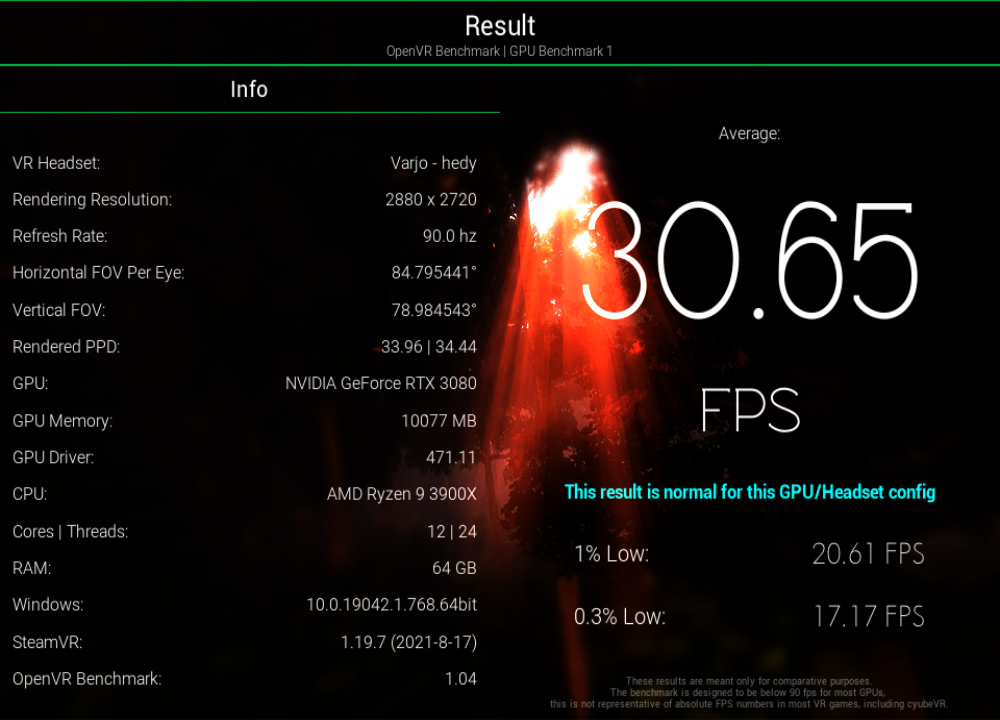
As far as compatibility is concerned, I had absolutely no problems at all running all of my SteamVR library. Everything simply ran without any problems at all. I am using the Aero with Valve Index controllers and also on that front everything just worked as expected. Just as the OpenVR Benchmark results suggested, I got similar fps on the Aero and the Reverb G2.
I did make out one difference though and that was when running certain Oculus games through Revive. Everything worked as expected and most games ran as well as on other Non-Oculus headsets through Revive. However, for some games I simply could not get to 90 fps even though that did work on the Reverb G2 without any problems. I have not tried all of my Oculus games but Lone Echo 1 and Defector for example were affected by that problem.
The Aero does not run as a pure SteamVR headset. Just like with the Pimax headsets or the Vive Pro 2, you need to install another piece of software. This software is called Varjo Base and it allows you to fine tune your VR Experience. You can set the visual fidelity, enable or disable OpenXR / OpenVR compatibility, enable or disable automatic IPD adjustment and many more things. The software feels mature and powerful and would probably deserve a whole article by itself.
Conclusion
If you are simply looking for the best visuals in VR right now, the Aero is your next headset. It’s the new King of Clarity and takes the reign from the Reverb G2, especially thanks to the phenomenal lenses that make god rays a thing of the past.

Virtual worlds look as good as they have never looked before, I would even use the term photorealistic, if textures can hold up. Looking at objects in the Aero is comparable to looking at the pages of a glossy magazine, there is absolutely no chance anymore to see any kind of screen door effect, even if you try hard to find it. Colors also can live up to the glossy magazine comparison and the potential of true blacks thanks to the MiniLED technology is only a software update away.
Visuals are so compelling because of the combination of fantastic panels and custom made aspheric lenses. The choice of lenses can make or break visuals of a VR headset and with the Aero, Varjo shows that they absolutely understand the importance of how panels and lenses form the overall visuals of a VR headset.
With the Aero you simply want to retry all of your games, just to find out how good they actually could look like. The Aero is without a doubt a must have for simmers that simply want to make their experiences as real as possible and that need to see the smallest details also in further distances when other headsets would only give them a blurry mess.
But it’s also a great buy for those enthusiasts who simply want a visual upgrade for their current headset and enjoy Half-Life Alyx or other non-sim games and simply want VR to look as good as it is possible right now.
However, it’s not all just moonlight and roses. The audio solution feels like a compromise. It surely works but consumers are already used to better, built-in headphones like in the Valve Index or the Reverb G2.
Also in terms of comfort you can tell that Varjo still did not have to face the wild west of the consumer market with users that would put the hardware to all kinds of unexpected tests. The headstrap is very sophisticated but might give users a few too many options for adjustment. But my major gripe with the headstrap is that it is too small for really big head sizes.
If you are in the market for a new headset and belong to the kind of VR enthusiasts that in general would be willing to pay 2k for a headset, here is my upgrade guide.
Index –> Aero: Simmers and VR enthusiasts that currently use the Valve Index might be the main target audience for the Varjo Aero. This is the visual upgrade you have been waiting for. It is such a huge difference, actually there is no comparison at all thanks to the higher resolution and the complete lack of godrays. You will unlock a completely new world of realism for your favorite games. Also, base stations and matching controllers are already there, so upgrading is not a problem at all.
On the flip side, you will see less FOV, especially vertically and it is a downgrade in the audio department and maximum refresh rate. But the games you want to play will not give you 144fps anyways. So if it’s all about visuals for you, this is a strong buy.
Pro 2 –> Aero: For all of you who have just purchased the Pro 2, will the upgrade to the Aero be worth it? The answer lies in the lenses. I actually like the Pro 2 if it was not for the lenses that introduce god rays and therefore do not allow for the displays to show their full potential. With the Aero, you have great displays AND great lenses to match them. So also in this case, if you upgrade you have a noticeably better visual experience with the Aero and that might be worth it for you if you want to eliminate those pesky god rays and enjoy the huge sweetspot that the Aero lenses offer. Moreover, just like with the Index, you already have base stations and controllers to hit the ground running.
On the flip side, you will notice the smaller FOV of the Aero, especially when you have been using your Pro 2 with a thinner face pad as I recommended. Also, I personally prefer the headstrap of the Pro 2, and especially people with a really big head will have problems putting on the Aero. Then there are the built-in headphones which are simply a better solution than in-ear ones. So here it also boils down to the question of how important the better visuals are for you. If you are happy with your Pro 2, you could sit this one out and wait for the next big thing but if the god rays and small sweetspot of the Pro 2 bug you and you simply want better visuals, go for it!
G2 –> Aero: Now with the Reverb G2, you are already used to incredibly crisp visuals in VR and the jump to the Aero won’t be as dramatic as for owners of the aforementioned headsets. But indeed you will also get better visuals with the Aero, simply thanks to the higher resolution and the aspheric lenses. Despite the misinformation on Reddit, the Reverb G2 lenses actually are really good, especially when compared to the Pro 2 ones. Still, the aspheric lenses of the Aero offer the clarity that you love with the G2 but over a bigger area and that might be worth it for you. Also, the horizontal FOV is slightly wider, but not if you had already modded the G2. Overall, you do get better visuals and that might be worth it for you, especially if edge-to-edge clarity had been a problem for you with the G2. Moreover, you would be upgrading to Lighthouse tracking, which will offer much better controller tracking as compared to the one you are using right now.
On the other hand, if you are happy with your G2, especially as far as the edge-to-edge clarity is concerned, I do not think it is worth it to spend nearly 3000€ on the upgrade, especially since the G2 even has a better audio solution than the Aero, is a very comfortable headset and works for users of all kind of different head sizes.
Pimax 8KX –> Aero: If a big FOV is the most important factor for your VR experience then the Aero is not for you and without a doubt, would be a downgrade as far as the FOV is concerned.
If you care about visuals though, go for it. The visuals are simply so much better and again, you can tell what a huge difference good lenses can make. The aspheric lenses of the Aero are so much better than the Pimax ones and combined with the better displays just offer a much crisper image with much better colors. Moreover, with the Aero you get integrated eye tracking and automatic IPD adjustment, that always gets it right and sets the lenses to a position that is comfortable for your eyes. Talking about comfort, the bigger binocular overlap of the Aero also allows for longer sessions without feeling cross-eyed when putting the headset aside.
On the other hand, if you love your 8KX and enjoy the huge FOV and the also really good resolution together with the integrated audio, I will not spoil your experience. The Pimax headsets have come a long way. But damn, those aspheric lenses of the Aero! Dear Pimax, wouldn’t it be time to look into new lenses?
Quest –> Aero: If you are enjoying the Quest because it gives you easy and simple access to wireless VR gaming, I don’t think the Aero is for you. Without a doubt, the Aero visuals are so much better than what the Quest 2 offers, but they are not more than 2000€ better and the Aero will also force you to use a cable for your VR experience.
However, if you are using the Quest 2 mainly for PCVR gaming in order to play simulations like MSFS and the Quest was merely your gateway drug to VR then this might be a different case. If you now want to go all-in to bring your simming experience to the next level, you can of course consider the Varjo Aero.
And this concludes the the full MRTV review of the Varjo Aero! I am glad that Varjo took the plunge into consumer VR and with a product like the Aero, they will for sure make a big splash! This is the headset so many people have been waiting for and now it’s here. PCVR is alive and kicking and with the Aero we have a new front-runner for the race to the top.


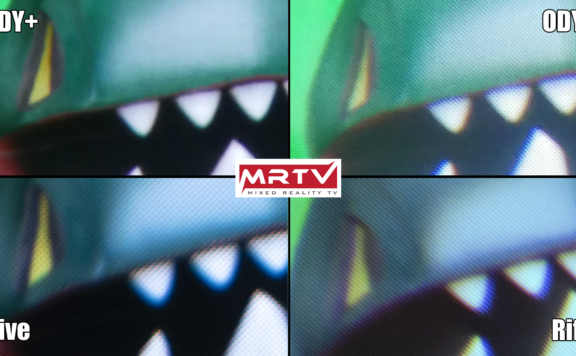




Mal
Presumably there is a requirement for prescription lens inserts for optical correction?
Are you aware of any of the after-market suppliers gearing up to do this yet?
Leo
Sebastian, is it true that foveated rendering doesn’t work for SteamVR apps in Varjo Aero? This was one of the main selling points for me, but according to Varjo official post on “through the lens” capturing it does not work.
“SteamVR apps don’t have foveated rendering so adjusting the relevant settings in the Analytics window will have no effect”
Source: https://varjo.com/vr-lab/how-to-capture-through-the-lens-photos-on-vr-xr-headsets/